Simple Image Caption
Simple Image Caption allows you to easily add a caption to any image.
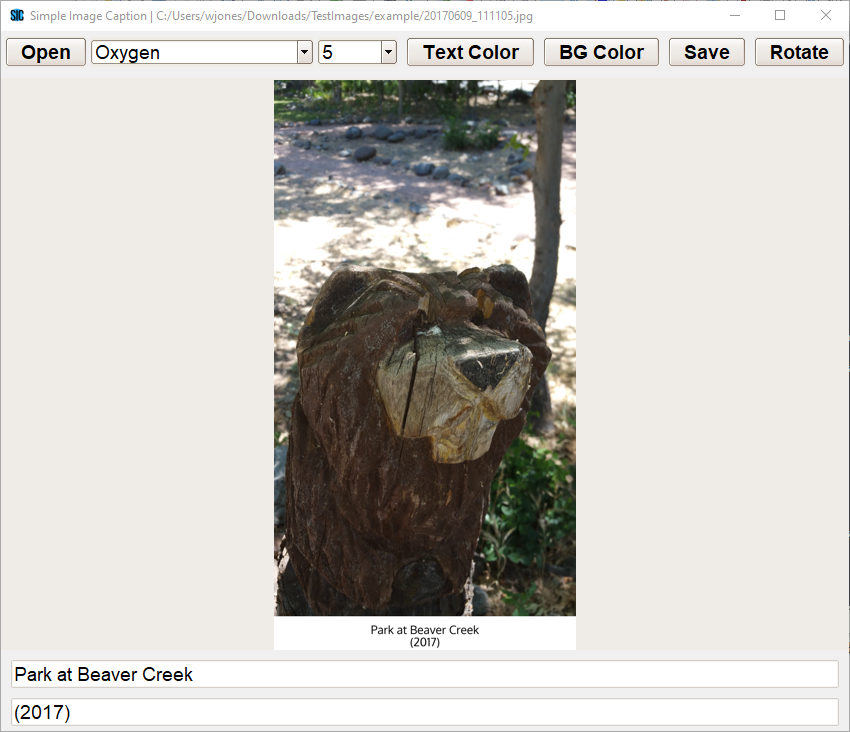
Getting started:
Purchase and Installation
-
Click the button below to purchase Simple Image Caption for $15 (or click here to buy the full suite for a 20% discount)
-
You will receive an email receipt. Click the “View Content” button on your receipt. Click the “Download” button next to “sic_setup”. Run the downloaded file to install Simple Image Caption
How to use
-
Open Simple Image Caption
-
Choose the image you want to work with by clicking the “Open” button.
-
Enter you caption text in the two text fields at the bottom of the screen.
-
You can change the font, font size, text color, and background color using the dropdowns and buttons at the top of the screen.
-
You can rotate your image as needed with the “Rotate” button.
-
When you are ready, click the “Save” button. It will ask to confirm the renaming action.